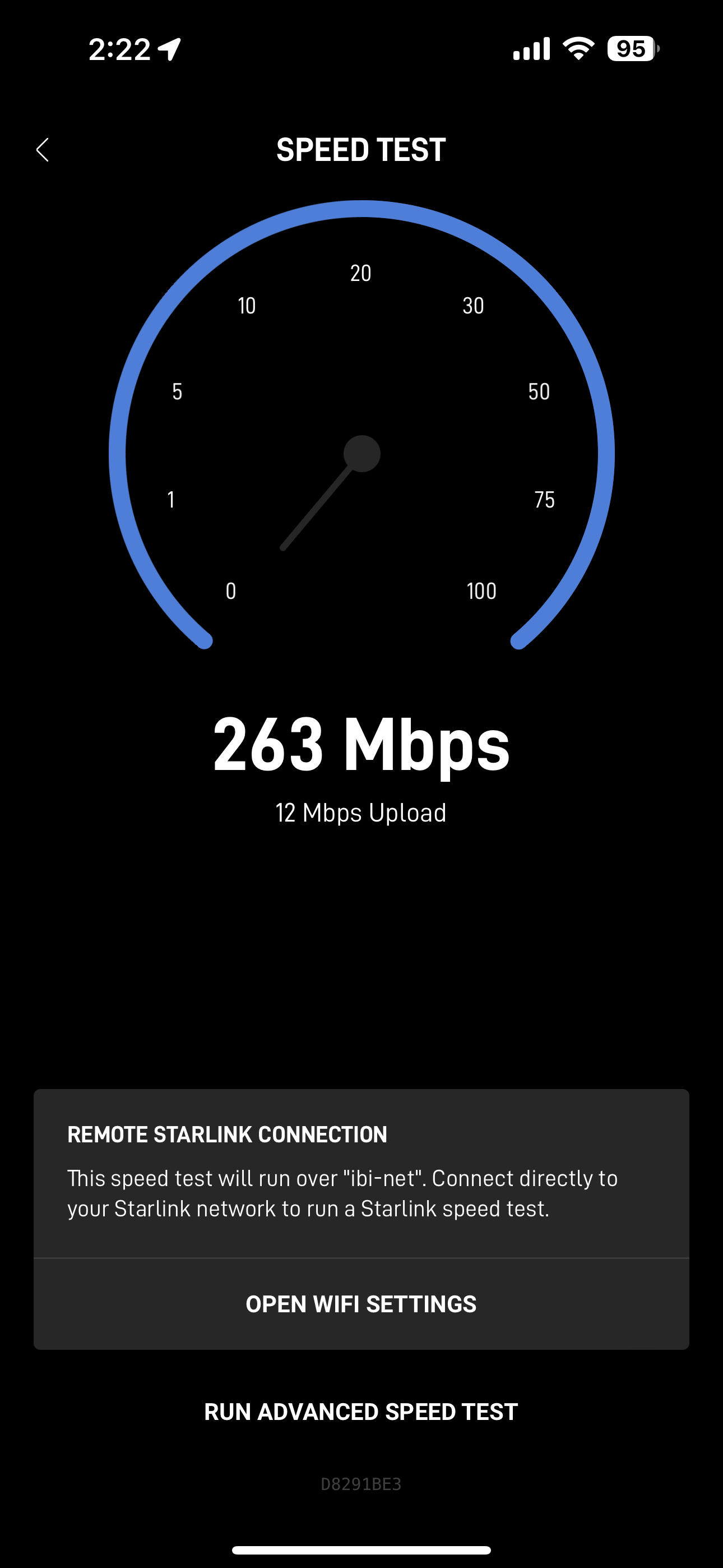Starlink Maritime is a total game changer
I have a Tiara LS48 and love it! Over the last 2 years, I have been searching for a great and reilable internet and TV solution. I have Verizon wireless as my provider but the internet service is not great or reliable in my marina. The marina wifi is even less reliable. I tried other providers as well, last year I used an AT&T 5G hotspot, with DirectTV streaming, again never worked reliably. While internet access was important, quality TV was even more important, especially when the Patriots are playing! Trying to watch a game streaming over unreliable wifi, was nearly impossible. Often, I could see other boaters in the marina watching the games live with their KVH satellite systems.
Earlier this year, I decided to explore a comprehensive HD KVH TV solution, which was quoted at $15,000. This option promised a dependable TV experience through its dish technology. However, my requirements extended beyond TV alone. I’m frequently streaming Apple TV, Netflix, Spotify, or engage in remote work on my laptop as well as constant Zoom conference calls. KVH offers an internet solution that provides a 6/2 Mbps (down/up) connection, which is reasonably decent. Unfortunately, the data limits and costs associated with this option are a non-starter for me. For example, a 10GB data plan (a single streaming movie consumes 3GB) is priced at over $2000 per month, not to mention the equipment cost.
I’m a curious guy. I love checking out new technology and integrating solutions to solve problems, and I’m more than willing to pay a (reasonable) premium. I found it very frustrating that I couldn’t find any good options or figure out a good solution. I had heard references to Starlink over the last year, low orbit satellites that SpaceX was firing out with every launch. But, I had also heard it was recently launched (commercially) in 2021, had spotty coverage and was expensive (in 2021, it was quoted at $5000/month). Well, fast forward one year, and oh how things have changed, Starlink is here and it is amazing!
My experience with Starlink Maritime
I’m incredibly impressed and excited about my experience with Starlink over the past couple weeks. The installation was simple and clear, the app is clean and useful, the hardware is very high quality and the internet service is as good as wired internet. My desire for great internet is not unique, everyone would want it, it was just prohibitively expensive and even then, provided mediocre service. Starlink has completely changed that by using low orbit satellites that are only 300 miles (vs. the legacy alternatives that are at 20-25,000 miles above the earth) enabling higher speeds with low latency. The low orbit approach requires that there are a lot more of them in orbit, but when you are part of a rocket company, like SpaceX, constantly launching rockets, that provides a great opportunity to build that network in the sky. And that’s exactly what SpaceX has been doing.
What follows is a log of my experience from placing the order, to testing and results to the physical installation. If you have any comments or questions, please feel free to leave them and/or send me an email at kfarrell@insureovation.com.
May 24, 2023 - Rediscovering Starlink and oh what a difference a year can make!
My boat was put back in the water after winter storage during the first week of May. I was still contemplating the $15k KVH solution, but not psyched about it not addressing my internet needs. I started to research options again and came upon a great article from Nov 2022 (Starlink flat high performance in-motion dish initial impressions). The article detailed how Starlink had released a flat, high-performance panel (“dish”) that could be used while moving, including while at sea. I also found that Starlink had grown to over 1.5M subscribers and as of the most recent launch (5/4/23) they were adding Satellites at a blistering pace (SpaceX rockets past 4,000 Starlink satellites in orbit with another launch). Reviewing the maritime offer on the Starlink site, I could see the kit was $2500, setup and base data plan included 50GB for $250 at sea (moving), but when not moving, that same $250/month gave you 1TB of data. Moreover, it boast 100-200Mbps or more with low latency?! And, you could switch between the plans, pause and reactivate anytime you like. And finally, they offered a 30 day trial. That was more than enough for me, and I placed an order on May 24.
May 30, 2023 - Delivered 6 days later! Up and working in minutes!
Six days later, my Starlink kit arrived! Two boxes, one with the flat panel, equipment and cables. The second was the wedge mount with several different types of hardware (screws, washers, etc.) to support different installation options.
The kit includes the power unit as well as a router. There are basically no instructions because it is all done on the Starlink app, which was a breeze. The app walked you through the steps, place panel with clear view of sky (I set it on the ground, outside) connect it to the base unit, connect the base unit to the router, and next think I saw was a nice animation on the app indicating the system was booting up. A few minutes later, I could see it was connected and I had internet.
Was it fast? As I am writing this from my home, I just picked up my Starlink iPhone app and generated the screenshots below. One of the really cool things you can do is remotely check your Starlink system, including checking the current speed. In this case you can see I am getting 263 Mbps download speeds with 12 Mbps upload speeds. The network statistics also show a realtime view of all data traffic, which right now is essentially zero since I’m not on the boat using anything and checking this remotely. We haven’t talked about latency, but this too is very impressive with Starlink. As you can see in the statistics screenshot, the last check was 33 ms, the min was 20 and the max was 48. My cable model here in Boston shows a 15 ms latency. To put this in perspective, Zoom recommends 150 ms or less for good real-time video and audio performance. I have done a 1 hour zoom call over Starlink and it worked perfectly.
May 31, 2023 - Testing on the boat (in the slip)
Before committing to the physical installation on the boat, I wanted to make sure everything worked well and reliably on the boat over a period of time. To do so, I put the panel on the hardtop of the boat, ran the cable to the Starlink Router, and then fired up three streaming TV’s. In my home, I’m a big fan of Samsung SmartTV’s and exclusively use the apps on the TV over wifi. This way, I can then put the TV’s anywhere I have power and don’t have to worry about any cables. On the boat, I have two Samsung Smart TV’s and I also have a Roku Streambar behind the helm connected to an HDMI port on my Garmin displays. With the Starlink connection, I ran all 3 TVs at the same time for an hour, an AppleTV streaming HD movie in the berth, CNN streaming in the Helm using YouTubeTV app and a movie steaming in the Galley Samsung TV on Netflix. In all, I could see the the sustained total download at anytime was running between 12-20Mbps. To date, I have never seen anything but clear HD on the TV’s, likewise, I have see no short or long blockage or freeze of the screen.
In terms of placement on the hardtop, there were a couple of factors in my decision, including ascetic (how it looked), access (could I get to it and run the cable) and a bit of a compromise with some potential blockage (from the Garmin radar and FLIR). To check obstructions and help with placement the app does two things, 1) when the starlink is booted up, over a period of several hours it builds checks its view of the key and checks for obstructions. 2) It provides a real time view using your camera to check the areas you are considering for placement. As you can see from the obstruction screenshot on my boat, it is reporting no obstruction from my placement. That said, I do expect under some conditions or circumstances, the Garmin may be obstructing 10-20% of the total view of the sky based on my placement. So far, I have not seen that as an issue.
All in all, over a period of a week, I was frequently running speed test and checking the statistics remotely. I found the placement on the hardtop was working well and was consistently seeing high performance low latency speed test. I did see some variation during cloudy or raining days, where I didn’t see 100’s of Mbps, but it was still performing at 40-50 Mbps or more and well above my actual needs. Placement and sustained performance, check! It was now time for the physical installation.
June 6 - The physical install on the boat
Over the same week, I was exploring different parts of my LS48 for installation. I basically need a path for the the cable from the satellite panel on the hardtop to the Starlink base power supply. They provided 26 feet of cable for this. I also needed access to 120V power. I had already setup wifi and a Ring alarms system on the boat using the Ring Alarm Pro Base Station with built-in eero Wi-Fi 6 router and my AT&T wireless hotspot. Another cool thing about the Starlink kit is that you do NOT need to use the wireless router they provided. In fact, they even include a cable to connect the the Starlink base station power unit directly to your router, which was exactly what I wanted to do. Also, I found I could reliably reboot the router and/or the Starlink directly from the app, which meant I didn’t need simple physical access to the devices. After checking a number of different places and paths in the boat, I found a nice area under the seat in the starboard side of the helm. There was 120V power plug that I could tap into feeding the galley, and a pretty decent path to run the wire from the hard top down along the window enclosure between the helm and galley. I’ve included a few shots below of that installation.
Underneath the helm seat on the starboard side, there is a panel that opens up to an air-conditioning unit under the seat, show below. In the back of this area, there is also a 120V plug feeding into a cabinet in the galley.
June 7 - Results in motion
Final thoughts